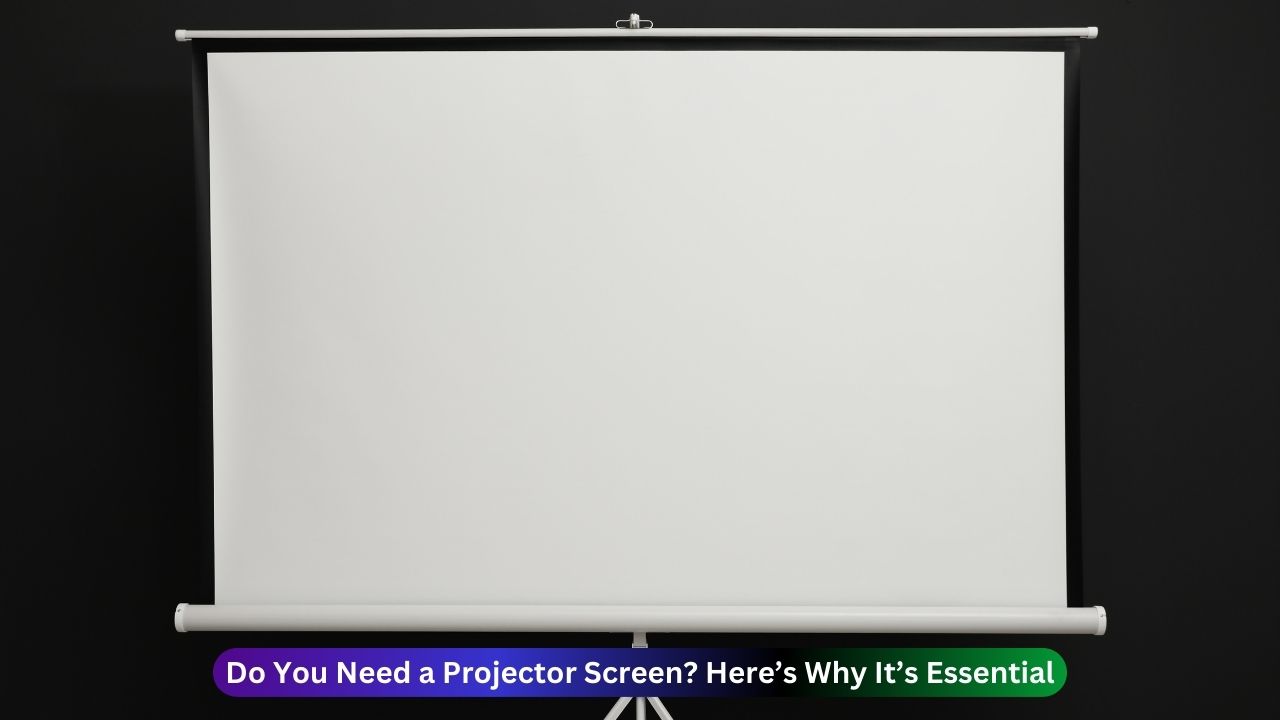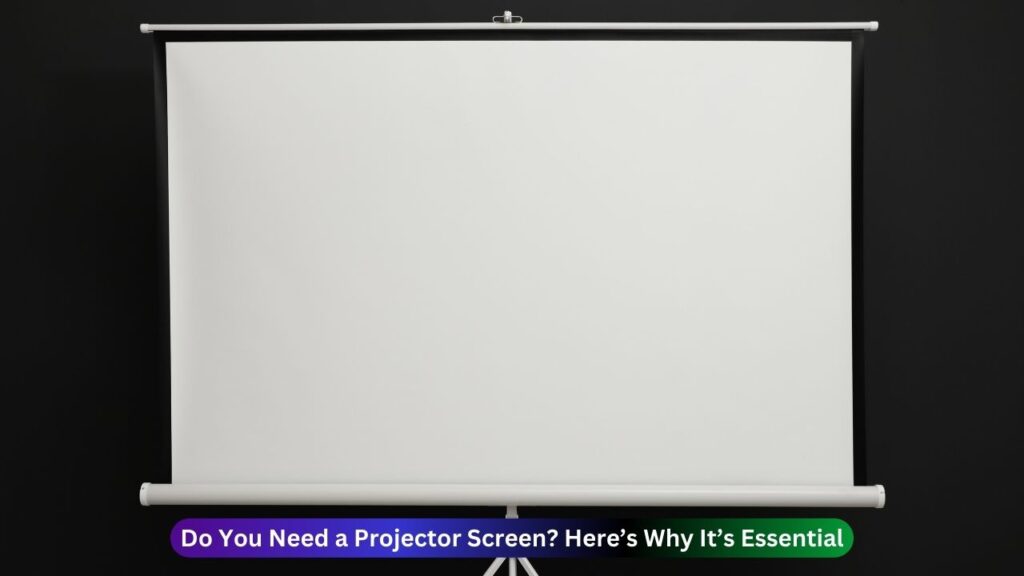Ultra Short Throw Projection Mapping is a game-changer. It transforms visuals for homes and events. UST projectors bring sharper, clearer images. They also work in tight spaces. But how does it compare to traditional projection mapping?
Traditional mapping has its strengths, too. It uses versatile setups for larger displays. These can adapt to diverse surfaces easily. However, they need more space and precise calibration.
In this guide, we’ll explore their differences. You’ll learn their unique strengths and best uses. This will help you decide which suits your needs.
What is Projection Mapping?
Projection mapping transforms flat or 3D surfaces into displays. It projects images or videos with precision. This technique creates vibrant, immersive experiences.
You’ll often see it in art, events, and advertising. Home theaters also use it for unique visuals. The key is blending technology with creativity.
Traditional mapping uses long-throw projectors for larger areas. These setups need space and careful alignment. Ultra Short Throw (UST) mapping works differently. It creates big images from a close range.
Types of Projection Mapping
- UST Projection Mapping: Projects large visuals from short distances. (Less than 0.4m distance)
- Traditional Projection Mapping: Requires more space for setup. (1.5x the width of the projected image)
This innovation elevates live events and home entertainment. It turns ordinary spaces into visual masterpieces.
Traditional vs. Ultra Short Throw Projection Mapping: A Clear Comparison
This means that understanding the wide range of differences between conventional projection mapping and ultra-short-throw projection mapping will enable a worthy selection. Let’s now analyse the pros and cons of each of these two methods.
Traditional Projection Mapping
Traditional projection uses long-throw lenses, with standard projectors placed at long distances from the display surface. The projectors are to be positioned accurately on the surface with minor adjustments.
Advantages
- Larger In Scale: Best used for display over larger buildings.
- High Brightness Levels: Gives good visual applications in brightly lighted areas.
- Versatile Surface Applications: Can easily adapt to sloping and uneven surfaces.
Drawbacks
- Space Settings: Have to sacrifice considerable space for a setup.
- An Extended Setup: Time-consuming, skills-demanding, and involves calibration.
- Added Cost: The projectors and installation come expensive.
Ultra Short Throw (UST) Projection Mapping
UST mapping involves placing projectors close enough to develop wide images just a few inches away from the display surface. This method is suitable for indoor projection in small spaces.
Advantages
- Spared Worktops: Small and efficient enough, allowing indoor home use.
- Quick Set-up: Simple and faster calibration.
- Lower Cost: Equipment and installation costs can go low.
- Indoor-Friendly: Provides the best of projections in small detail projections.
Drawbacks
- Constraints In Scale: Not feasible for a large outdoor projection display.
- Light Glares: Not workable in bright-lit surroundings.
- Surface Requirements: Best suited for leveled surfaces or slightly concave ones.
Both methods offer unique benefits. Your choice depends on the space, scale, and purpose.
Ultra Short Throw vs Traditional Projection Mapping: A Quick Comparison
| Feature | Ultra Short Throw (UST) | Traditional Projection Mapping |
| Throw Distance | Projects from inches away (3-20 inches) | Requires several feet away (10-20 feet) |
| Ideal Applications | Best for indoor, small-scale mapping | Suitable for outdoor, large-scale mapping |
| Ease of Setup | Easy and quick setup | Requires advanced setup and calibration |
| Brightness | Moderate brightness | High brightness for larger areas |
| Cost | More affordable for home users | Generally more expensive due to high-end hardware |
| Flexibility | Limited flexibility, best for small spaces | Highly flexible, suitable for large surfaces |
| Throw Ratio | Less than 0.5:1, ideal for compact spaces | Over 1.5:1, better for larger areas |
| Image Quality | Supports 4K for sharp, detailed images | Typically Full HD (1080p), less detailed up close |
| Setup and Space | Compact design, easy installation in small rooms | Requires larger rooms and more space |
Advantages of Ultra Short Throw Projection Mapping
Ultra Short Throw (UST) projection mapping provides unique benefits. Its features make it an excellent choice for compact spaces and versatile uses.
Space Efficiency
UST projectors need very little room to operate. They fit perfectly in small spaces, unlike traditional projectors. This saves space without compromising image quality.
Enhanced Image Quality
UST projectors deliver sharp, detailed visuals. They reduce shadow interference for a clean, immersive display. Vibrant colors and higher resolutions improve overall clarity.
Ease of Use
Installation is simple and quick. UST projectors are user-friendly, suiting homes and professional setups. Minimal adjustments are needed for excellent results.
Versatility in Applications
UST projectors are ideal for home theaters. They work in offices, schools, and creative installations. Compact design allows use even in tight spaces.
Choosing the Right Projection Mapping Method
Your decision between ultra short throw (UST) and traditional mapping depends on your goals and space. Here’s a simple guide to help you decide.
Choose Ultra Short Throw Projection Mapping If
- You want a projector for home use.
- Your space is tight, restricting long-throw distances.
- You’re working on a small or medium-scale project.
- You need a budget-friendly and easy-to-install solution.
Opt for Traditional Projection Mapping If
- You’re designing large-scale displays for events or outdoors.
- Brightness and long-distance visuals are essential.
- You have the space and resources for a complex setup.
Best Ultra Short Throw Projection Mapping Projectors
For successful UST projection mapping, choose a projector with the right features. These qualities ensure sharp visuals and a seamless experience.
Key Features to Look For
- High Resolution: Go for at least 4K for clear, detailed images.
- Brightness: Choose 2,000+ lumens for vivid visuals in moderate light.
- Connectivity Options: Look for HDMI, Wi-Fi, and USB ports for flexibility.
- Smart Features: Built-in apps and software simplify calibration and mapping.
A high-quality UST projector can transform your space. Choose one with advanced features for the best results.
Setting Up Your Ultra Short Throw Projector
Choose the Right Location
- Pick a room with minimal ambient light. A darker space ensures vibrant and clear projections.
Measure Distance and Image Size
- Position the projector correctly for accurate sizing. Ensure it aligns with the surface dimensions.
Adjust Settings
- Optimize brightness and contrast for your room. Many UST projectors have pre-configured modes for easier setup.
Utilize Mapping Software
- Tools like HeavyM or MadMapper can enhance your display. These programs let you design intricate visuals with precision.
Why Choose Aegis AV Cabinets for Your Projection Setup?

Setting up an ultra short throw (UST) projector requires efficient storage and ventilation. Aegis AV Cabinets combine functionality and elegance, offering the ideal solution for your setup needs.
Here’s Why Our Cabinets Stand Out
- Maximise Efficiency: Space-saving designs keep everything tidy and organised.
- Superior Ventilation: Filtered cooling prevents overheating for reliable performance.
- Customisation Options: Store gaming consoles, speakers, and accessories with ease.
Aegis AV Cabinets ensure your setup remains clutter-free while protecting your equipment. They blend style with practicality, elevating your projection experience.
FAQs
How Does UST Projection Mapping Benefit Small Spaces?
Ultra Short Throw (UST) projection mapping suits small spaces perfectly. It projects large, crisp visuals from just inches away. This eliminates the need for long cables or extra room. It’s ideal for home theaters, small rooms, or offices.
What Challenges Do Traditional Projectors Face?
Traditional projectors need significant space to function well. Small rooms can cause shadows, distortions, or setup difficulties. They also require complex mounting, adding to installation challenges.
Can UST Projectors Be Used Outdoors or in Large Venues?
UST projectors excel indoors in smaller areas. Outdoor or large venue use is less effective. Ambient light and distance can reduce image quality. Traditional projectors are better for these scenarios.
What Surfaces Work Best for UST Projection Mapping?
Smooth, flat surfaces deliver the clearest UST projections. Textured or uneven surfaces may distort images. Curved or semi-reflective surfaces can work but need careful adjustments.
How Does UST Projection Mapping Fit a Smart Home?
UST projectors integrate seamlessly with smart home systems. Many work with voice assistants or apps for easy control. Adjust settings, brightness, or inputs effortlessly for a modern experience.
Conclusion
Your choice between UST and traditional projection mapping depends on space, image quality, and preferences. UST projectors are perfect for compact setups, delivering sharp visuals with minimal shadows.
Pairing your projector with Aegis AV Cabinets adds unmatched value. Our cabinets enhance organisation, improve airflow, and complement your home’s decor. Their sleek design and smart functionality turn your AV system into a seamless experience.
Transform your space with Aegis AV Cabinets—where innovation meets style.