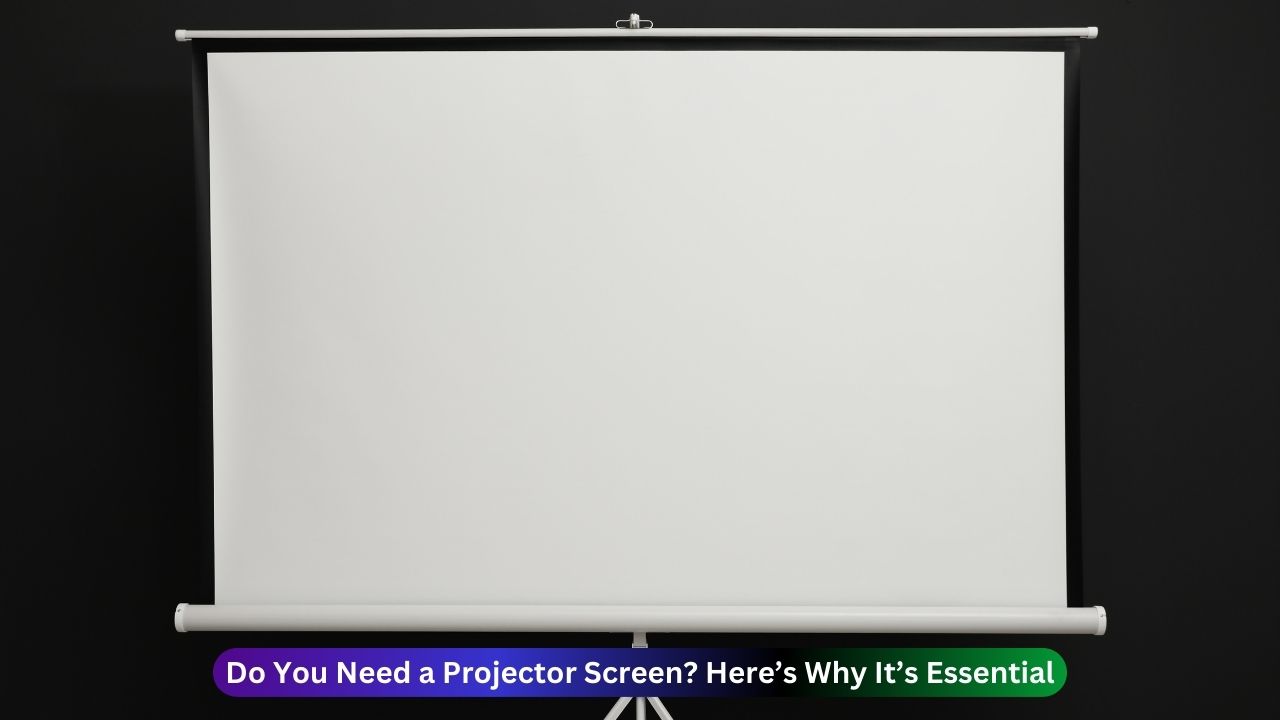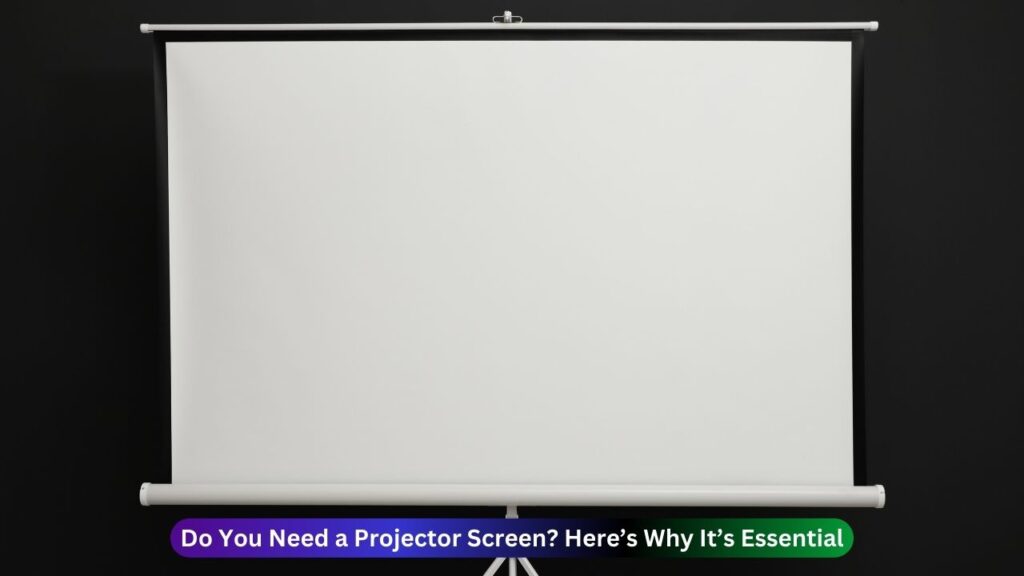Choosing the right projector screen is the foremost thing that needs to happen to create an ideal home theater or presentation setting. The most commonly chosen projector screen 100 inch. It allows for the best viewing with many spaces. Understanding the features will help you pick between a motorized and a manual screen. Both have their unique advantages depending on the requirements.
In this blog, we’ll discuss the pros and cons of motorized screens compared to manual screens, emphasizing the 100-inch size. We’ll highlight the Manual or Motorized Projector Screen Cabinet and explain why it’s better for you. Finally, we’ll explore the features of 100-inch projector screen cabinets.
What is a 100-inch Projector Screen?
A 100-inch projector screen measures 100 inches diagonally. This is a good size for home theaters, classrooms, and offices. The size gives a huge viewing experience. It aptly balances the screen size and the room’s dimensions.
There are mainly two types in the market: motorized and manual. Each serves a different purpose. Let’s further define their features.
Comparing Features | Motorized Vs Manual Projector Screen
To help you make an informed decision, here’s a comparison table highlighting the key features of both screen types:
| Feature | Motorized Projection Screen | Manual Projection Screen |
| Ease of Use | Remote control operation | Manual pulling required |
| Aesthetics | Hidden when not in use | Always visible |
| Advanced Features | Programmable settings | Limited features |
| Cost | Generally more expensive | More budget-friendly |
| Installation | May require professional help | Easy DIY installation |
| Ideal For | Frequent use in larger spaces | Occasional use in small spaces |
| Reliability | More moving parts | Fewer moving parts |
Motorized Projector Screen: The Modern Solution
Unlike manual screens, motorized projector screens combine elegance and convenience. They are fitted with electric motors to automatically operate up and down at the touch of a button, making them an all-time indisputable choice for users desiring easy set-up.
Advantages of motorized projector screens
Simple to operate
- A button does the job, effortlessly set and take down the screen.
Clean Line, Contemporary
- Motorized screens in elegant cabinetry provide a clean, modern look with a professional touch when paired with 100-inch screens housed in cabinets.
Customization
- Most features are adjustable. You can set screens to any length you desire.
Disadvantages of motorized projector screens
Expense
- With all advanced features combined with motorized performance, the price tag jumps.
Frequent Maintenance
- Failure of the motor or remote sometimes necessitates repair or replacement.
Requires Power
- A power outlet must be near to use it, which restricts placement options.
Manual Projector Screens: The Simple Choice
They are pulled down using manual labor only. When you require it, you pull down the screen; you push it back into its casing after you are done.
Advantages of Manual Projector Screens
Cost-Effective
- Manual screens are usually considerably less expensive than motorized projector screens. They are a low-cost option for users.
Ease of Use
- These do not need an electric power source for use. They are quite easy to operate.
Tough and Durable
- Not being cluttered with mechanical components makes them resilient. They give you long service with little maintenance costs.
Disadvantages of Manual Projector Screens
Laborious
- Frequent pulling down and retracting can become a tiresome issue.
More Susceptible to Damage
- The screen can wrinkle if the roll is uneven; no good can happen without maintaining it.
Totally Inefficient in Large Areas
- They are ineffective in larger spaces or those with tall ceilings, as they can be difficult to operate.
How to Choose the Right Projector Screen: Motorized vs Manual
You can choose between motorized and manual projector screen 100 inch depending on your needs. Several key factors can effectively guide your decision.
Budget
A manual projector screen is functional, cost-effective, and suits tighter budgets. If your budget allows, motorized screens offer convenience and enhanced features.
Space and Room Size
Manual screens are easier to install in smaller spaces. On the other hand, motorized screens are better for larger rooms, providing effortless control and a polished look.
Ease of Use
Motorized screens offer hassle-free operation with one-button control, saving frequent users time and effort. Meanwhile, manual screens require physical interaction, which suits occasional users.
Aesthetic Preferences
For modern interiors, motorized screens fit seamlessly with sleek designs. Stored discreetly in a cabinet, they keep rooms tidy. Manual screens, while functional, might lack the same visual appeal.
Usage Frequency
If used daily, motorized screens deliver unmatched convenience. Occasional use makes manual screens practical and budget-friendly.
Installation Considerations
Manual screens are simple to install and do not require electrical work. DIY enthusiasts often favor them. Motorized screens may require professional installation, adding to costs but offering advanced features.
Projector screen 100 inch Cabinet: Elevating Your Entertainment Setup

Convenience often plays a key role in deciding between a motorized or manual projector screen. A motorized screen paired with a 100-inch projector screen cabinet is a perfect addition to any home theatre. These cabinets discreetly store the screen, keeping the space tidy and sophisticated.
Ideal for Ultra Short Throw Projectors
If you use an ultra short throw projector, a Motorized Projector Screen Cabinet is even more advantageous. It lets you position the projector close to the screen without compromising image quality. The result? A sleek, modern setup tailored for an immersive viewing experience.
Ultra Short Throw Projector Cabinet with Screen
An Ultra Short Throw Projector Cabinet with a Screen offers unmatched convenience for those desiring a cinema-like display in compact spaces. These cabinets accommodate projectors that create large, vibrant images from minimal distances. Their motorized design ensures the screen rises smoothly, enhancing functionality while keeping the setup visually appealing.
Why Choose A Motorized Screen from Aegis AV?
At Aegis AV, we prioritize style and practicality in home entertainment. The Ares Motorized UST Compartment for 100-inch Floor Rising Projector Screen Cabinet is the ultimate blend of elegance and ease.
This cabinet provides
- Effortless control at the touch of a button.
- Smart ventilation to protect your equipment.
- A sleek, modern design suitable for any décor.
Whether you use an ultra short throw or a traditional projector, the Ares cabinet ensures seamless viewing and a clutter-free space. Choose Aegis AV for a setup that combines innovation with sophistication.
FAQs
How Does Installation Differ for Motorized and Manual Screens?
Motorized screens require professional installation due to electrical components and wiring. This ensures a clean and efficient setup. In contrast, manual screens are easier to install yourself. They don’t require power connections, making them more DIY-friendly.
Can a Motorized Projector Screen Be Controlled Remotely?
Yes, motorized screens come with remote controls for easy adjustments. High-end models may integrate with smart home systems, allowing control via apps or voice commands for added convenience.
How Long Do Motorized Projector Screens Last?
With proper maintenance, motorized screens typically last 10-15 years. Regular cleaning and smooth operation ensure longevity.
Are Motorized Screens Compatible With All Projectors?
Motorized screens are compatible with most projectors, including ultra short throw models. Ensure the aspect ratio and size align with the projector’s specifications for optimal performance.
Are There Alternatives to a 100-Inch Projector Screen?
Yes, alternatives like 120-inch or 150-inch screens are available. You can also opt for screens with higher resolution compatibility (1080p or 4K) or unique options like curved or fixed-frame screens, though they may lack the flexibility of a 100-inch screen.
Conclusion
Your choice hinges on budget, convenience, and room needs. A motorized projector screen 100 inch with a cabinet stands out for luxury and ease. A manual screen is a reliable pick if simplicity and affordability matter most.
Explore our Ares Motorized UST Compartment for an elevated home theatre experience. Its sleek design and effortless motorized functionality blend luxury with practicality, making it the ideal addition to any home.