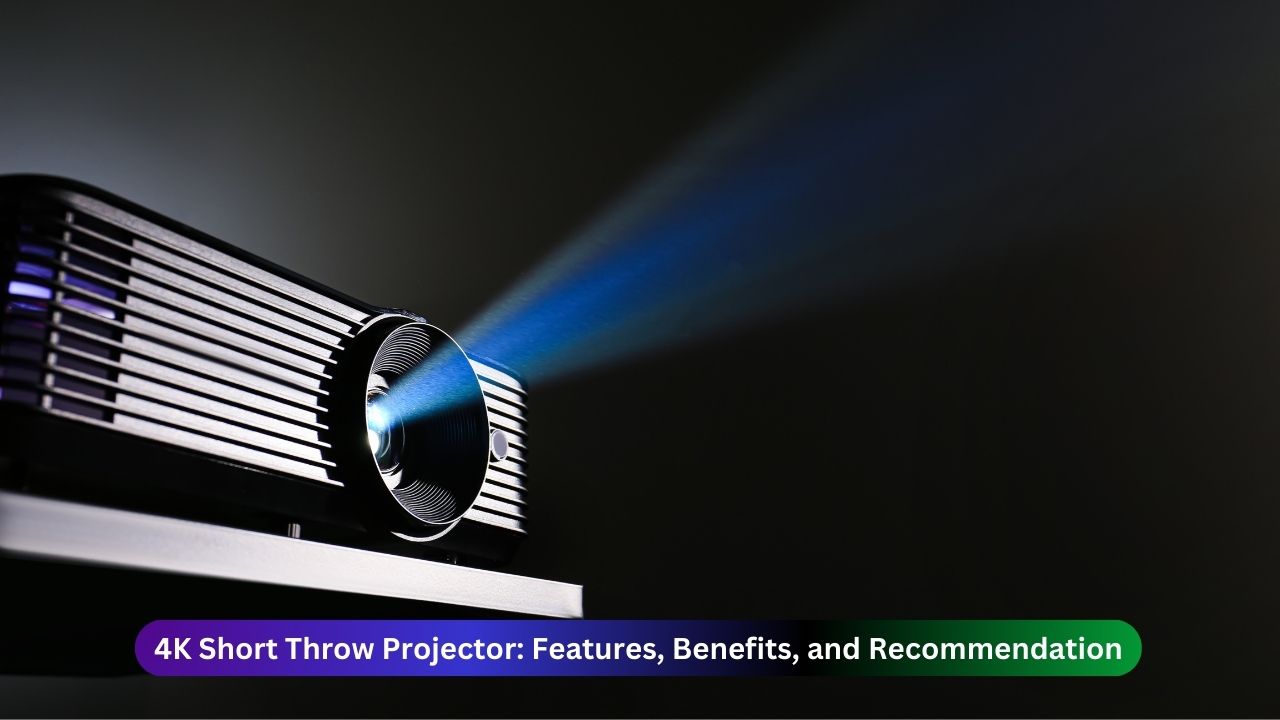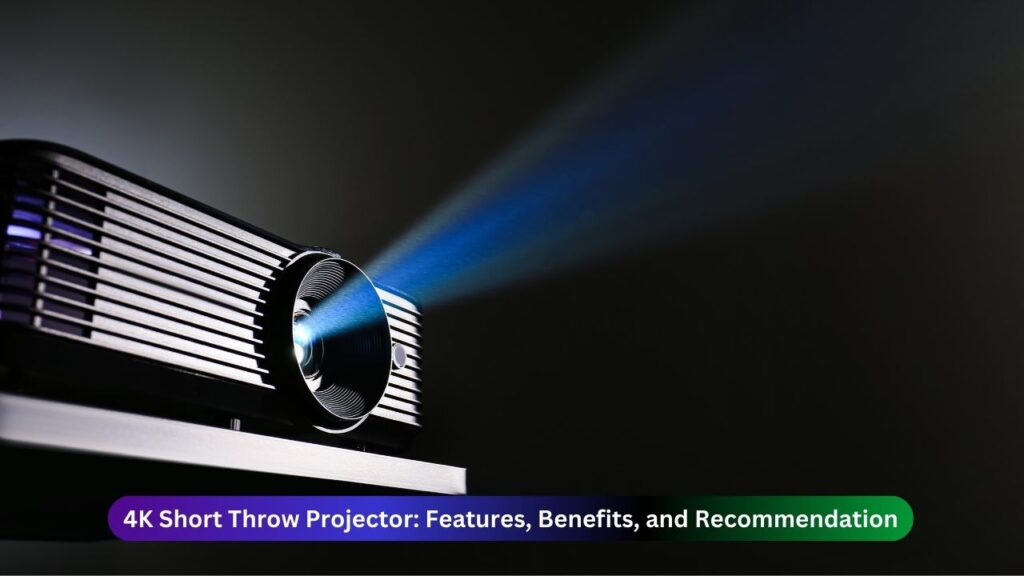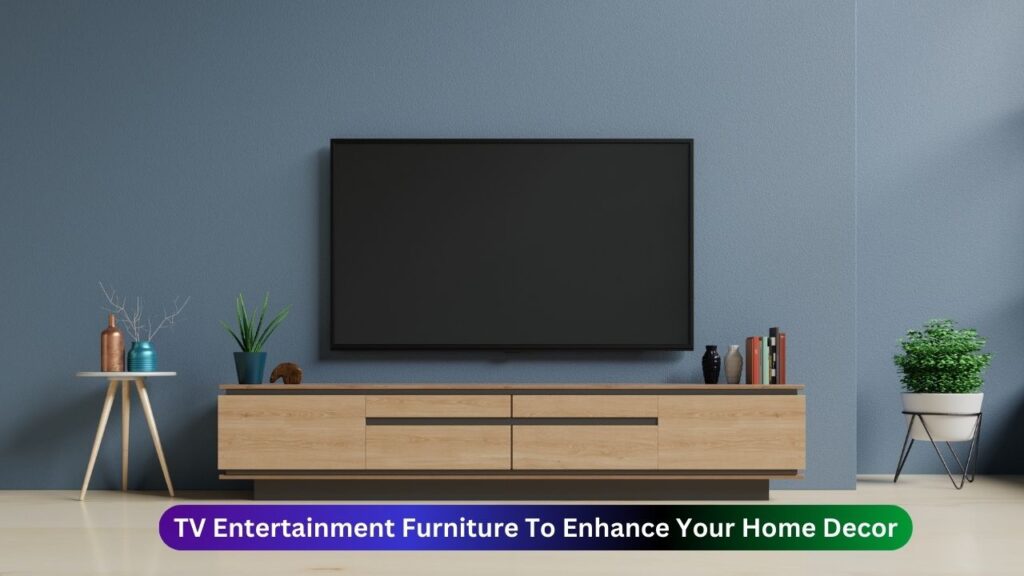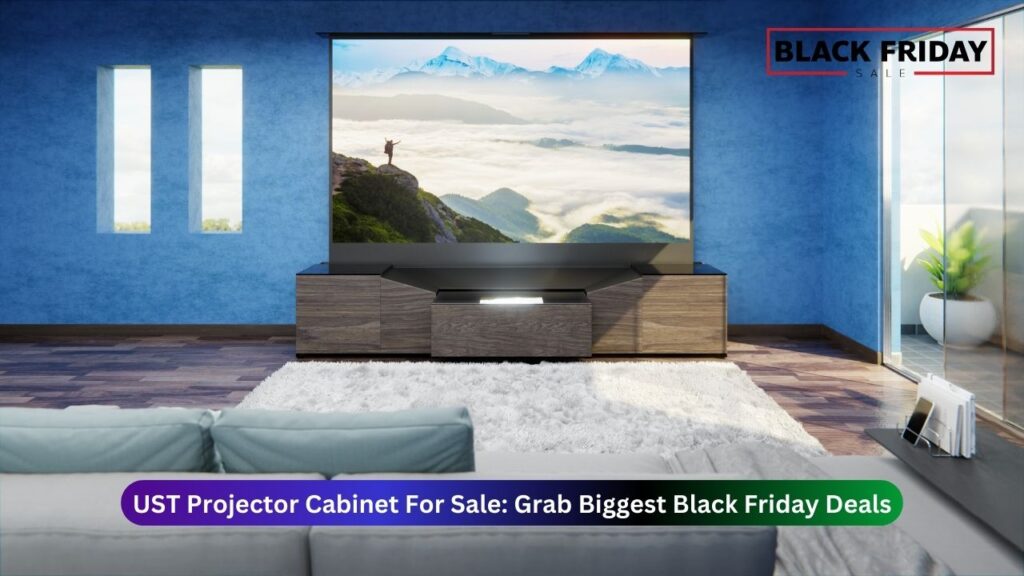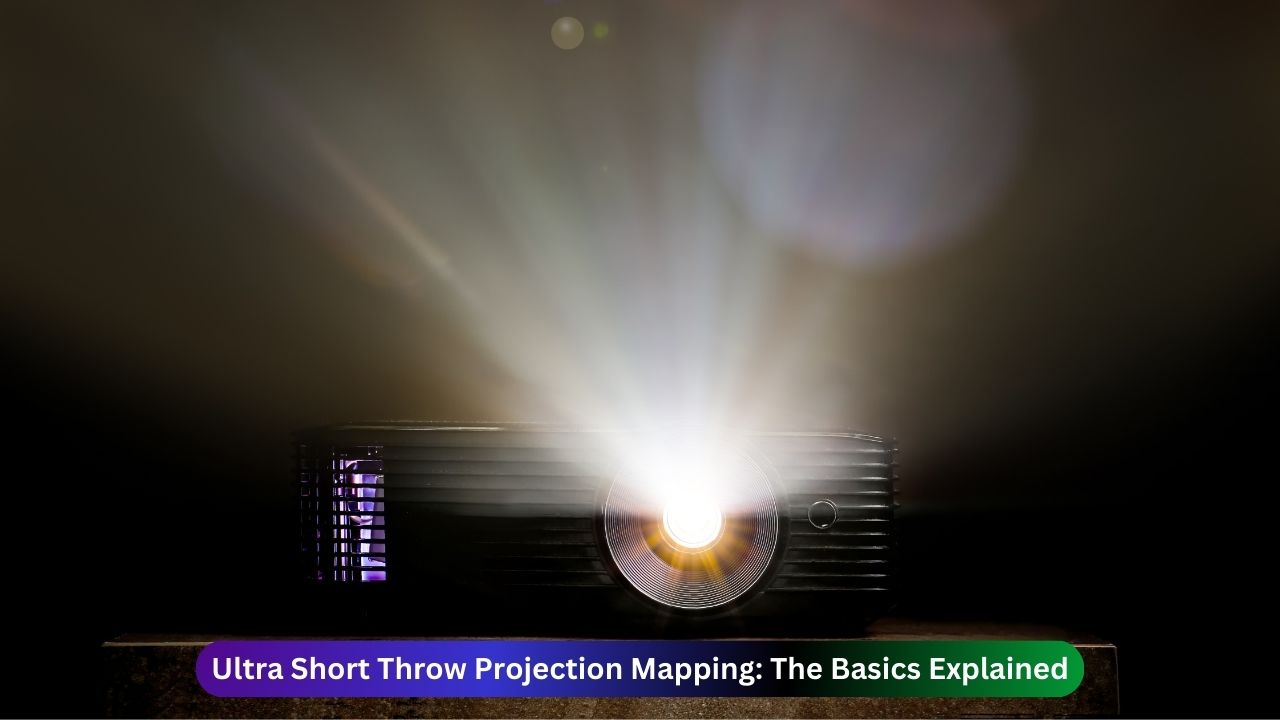
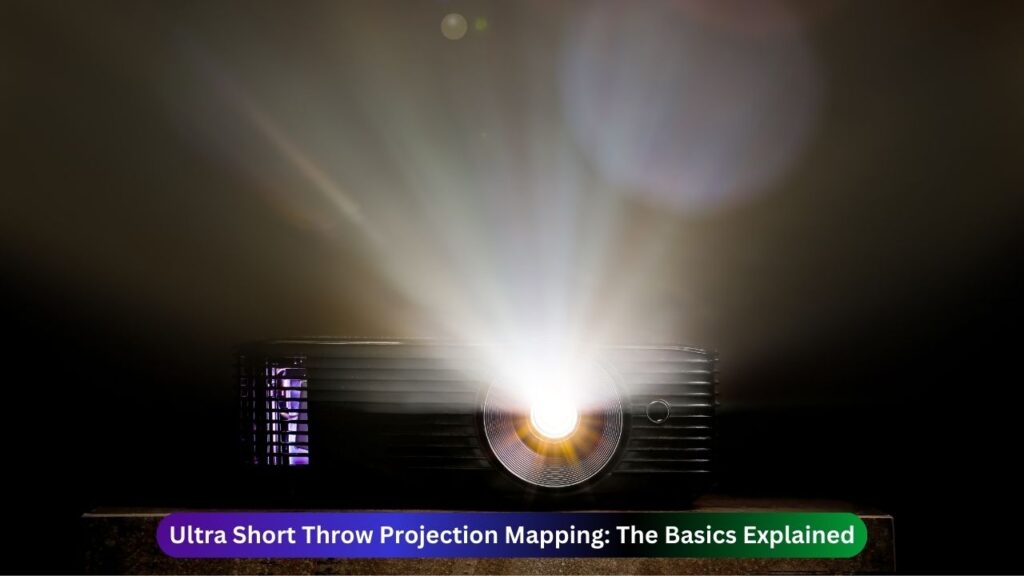
Best Ultra short throw projection mapping lets you project high-quality images onto surfaces from a very close range. This level of technology is becoming increasingly popular for use in home entertainment, commercial displays, and art installations. Here, we discuss the basics of ultra short throw projection mapping—the best projectors, setup tips, and practical applications.
What is Ultra Short Throw Projection?
Ultra short throw projectors can throw big images at distances measured in inches, usually less than 0.4 meters from the screen. This makes them perfect for tight spaces, like small rooms or home theaters. The biggest benefit? They create large images without shadows or blocking the viewer’s line of sight.
How Does Projection Mapping Work?
Projection mapping lets you project images onto irregular surfaces, creating engaging visuals on objects of all shapes. With specialized software, images are adjusted to fit perfectly onto any surface. This technique is popular in art installations, ads, and live events to make immersive scenes.
Select the Surface
Choose some surfaces on which to project. It could be anything- a flat wall, a building, or a sculpture.
Create the Content
What do you want to show on the surfaces? Videos, animations, or static images suitable for the surface’s shape.
Please Define the Mapping Software
Adjust the content using projection mapping software. The software warps the visuals so that they fit the surface appropriately, creating an optical illusion.
Projection Setup
Fix the projector at the calculated distance. This distance depends on the throw ratio, which affects how far back the projector can be and still give a clear image.
Calibration
Adjust the projector systems to obtain the best-calibrated alignment with the specific surface details.
Execution
Commence to project. Your visuals convert the object and create beautiful designs and an immersive experience.
Key Features of Ultra Short Throw Projectors
If you want to purchase ultra-short throw projectors for mapping purposes, consider these key features:
Throw Ratio
The throw ratio indicates how close the projector must be to produce an image of a specific size. UST projectors are normally less than 0.4.
Brightness
Brightness, measured in lumens, is critical to ensuring clear imaging in several different lighting conditions. Outdoor or brightly illuminated areas would need a minimum of 3000 lumens.
Resolution
Higher resolutions like 4K bring sharper images and more detail. For projection mapping, go for at least Full HD (1920×1080).
Lens Quality
UST projectors use specialized lenses that reduce distortion. These lenses also improve image quality across the entire screen.
Best Ultra Short Throw Projectors for Mapping
Here are some of the top ultra short throw projectors currently available:
| Projector Model | Resolution | Brightness (Lumens) | Throw Ratio | Price |
| Epson LS500 | 4K | 4000 | 0.25 | $3,125 |
| LG CineBeam HU85LA | 4K | 2700 | 0.19 | $3,498 |
| BenQ HT3550 | 4K | 2000 | 0.25 | $1,499 |
| ViewSonic PX701-4K | 4K | 3200 | 0.23 | $2,699 |
| Optoma UHZ65LV | 4K | 3000 | 0.25 | $5,999 |
Due to their brightness and image quality, these projectors have been rated highly for their performance in projection mapping scenarios.
Key Benefits of Ultra Short Throw (UST) Projectors
Ultra short throw projectors provide an opportunity for big-screen entertainment, even in small spaces. Here are the reasons they’re a good option:
Saves Space
UST projectors sit just inches from the screen, making them perfect for small rooms. This means there is no need for ceiling mounts or long cables.
Big Screen Feel
Even though they’re compact, UST projectors can project images over 100 inches. You can enjoy a theater-like experience without a giant TV.
No Shadows
Positioned close to the wall, UST projectors reduce shadows from people moving around. This is ideal for living rooms or conference rooms.
Bright-Room Compatibility
UST projectors are equally capable and oriented toward different lighting conditions in brightly lit rooms. Most model-specific screens are designed to keep certain areas from being bombarded by stray light, ensuring uncluttered imaging.
Affordable – Cheaper Than Big TVs
UST projectors can be less pricey than large TVs, so big rooms can benefit from a smaller expense.
Very Simple Set Up
Connects easily with phones, laptops, game consoles, and more, making them very versatile for you.
How to Choose the Right UST Projector
Things to consider in getting in touch with a UST projector:
Brightness
In brightly lit rooms, a 2000-lumen brightness is necessary so that the image does not blur even in broad daylight.
Resolution
It should have a minimum of a Full HD (1080p) resolution, and if you can afford it, go for the 4k because it offers clearer and sharper images.
Light Source
Laser projectors generally last longer, give better color, and consume less power than lamp-based projectors.
Screen Compatibility
For the most pleasing image, you should choose an ALR screen made for UST projectors. This will counteract any undue reflections and improve the quality of the image.
Sound Options
If you want your awarding ceremony to be an aural experience, make sure to choose a style with inbuilt sound or that connects with external sound systems.
Easy to Move
If you plan to move the projector often, go for a lighter model with easy setup options.
Budgeting
You just have to decide the budget beforehand since the cost of UST projectors varies. What you will be willing to spend on them will enable you to bag a good deal.
Setting Up Your Ultra Short Throw Projector

Here are a few things to keep in mind in order to create the best picture with your ultra short throw projector:
Pick the Right Spot: Choose a Dark Room. This will eliminate any extra light hitting the projection surface.
Measure the Distance and Image Size: Use this formula: D=R×B
Where:
D= Distance from yaw up to the screen.
R= Throw ratio.
B= Image width.
For example, your image should be 2 meters wide, and if your throw ratio is 0.25, the projector should be placed 0.5 meters away from the screen.
Pick Up a Good Surface: Keep a light-colored matte surface to enhance image quality and avoid reflection.
Adjust the Settings: Set the projector’s brightness and contrast to match your room’s lighting.
Use Mapping Software: Try software like HeavyM or MadMapper to set up and adjust your projection content.
Practical Uses For Ultra Short Throw Projectors
Ultra short throw projectors are useful in many areas:
Home Entertainment: Turn your living room into a cinema without needing lots of space.
Advertising: Make attention-grabbing displays that attract customers in stores.
Art Installations: Artists can use UST projectors to add dynamic effects to their artwork that interact with viewers.
Events and Presentations: Use projection mapping at conferences or exhibitions to make your presentations stand out.
Tips for the Best Viewing Experience
- Lighting: Make the room dark to increase contrast and color accuracy.
- Screen Material: Using a special projection screen increases the quality of the image.
- Speaker Placement: Connect your projector to a good-quality audio system to complete the experience.
- Regular Maintenance: Clean the lens and filters often. This keeps your projector running smoothly.
The Future of UST Projection Mapping
Technology keeps improving. We’ll soon see even better UST projectors. Expect higher resolutions, brighter images, and smarter features. UST projection mapping is changing how we experience visuals. The future looks exciting!
FAQs
What projector is best for projection mapping?
For projection mapping, use a projector with a short throw lens. Aim for 3000-3500 lumens of brightness. Full HD resolution works well for most homes. But, if you have a large space, consider a 4K projector.
What is the easiest projection mapping?
HeavyM is a great choice. It offers ready-to-use visual effects and audio reactivity. Plus, you can easily import your own media.
What is the distance for an ultra-short throw projector?
An ultra-short-throw projector should be placed between 0 and 4 feet away from the screen. This minimizes shadows and glare.
What is the lifespan of an ultra-short throw projector?
The laser light source lasts over 30,000 hours. If used for 8 hours a day, the projector can last up to 12 years. That’s longer than traditional bulbs, which last about 6,000-8,000 hours.
Are 4K projectors as good as 4K TVs?
A 4K projector is much more flexible than a 4K TV. Its screen size can be changed to fit into a smaller space, and there is not much difference in image quality between them.
Conclude Lines
Mastering ultra-short-throw projection opens up a plethora of creative avenues. By knowing how these projectors work and picking the right equipment, one can achieve amazing visuals.
If you want to dive deeper, practice is key. Experiment with different setups and projection content to get your perfect result. Whether you want to improve your home theater or create a unique art installation, UST projectors are an exciting tool to explore.
Follow this guide, and you’ll be ready to use ultra short throw projection mapping in just five minutes!